Here's how:
1. Open your copy of Google Earth (or download and install the program from the Google Earth website, and then open it).
2. Have a look at where you live, or work, or whatever - you know you can't resist it!
3. Okay, now you've got the personal voyeurism stuff out of the way, go to the menu along the top and click on 'File', followed by 'Open ...' (or for the groovy key massagers among you, hold down the 'Ctrl' key with one finger and stab at the 'o' key with another finger).
4. Type (or, even easier, copy'n'paste) the following into the File Name box:
5. Enjoy! When it comes to closing Google Earth, the program will tell you that you've got stuff in your temporary folder and do you want to save it. I'd suggest you click on the 'No' button, if only to save on my feeble bandwidth allowances.
Be aware that GoogleKalieda is nowhere near finished yet; I've got to add all the archipilagos and oceanic islands. And it doesn't go into much graphical detail. And there's no extra information included in it yet - stuff like city names, borders, information bubbles with links to relevant Kalieda Encyclopaedia pages. That sort of thing. But it's a start, yes?






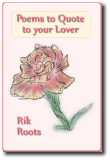
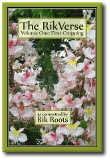


No comments:
Post a Comment